반응형

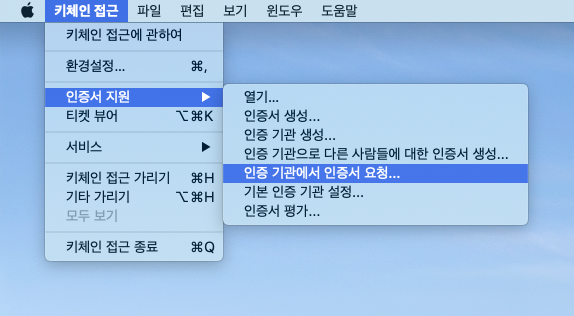
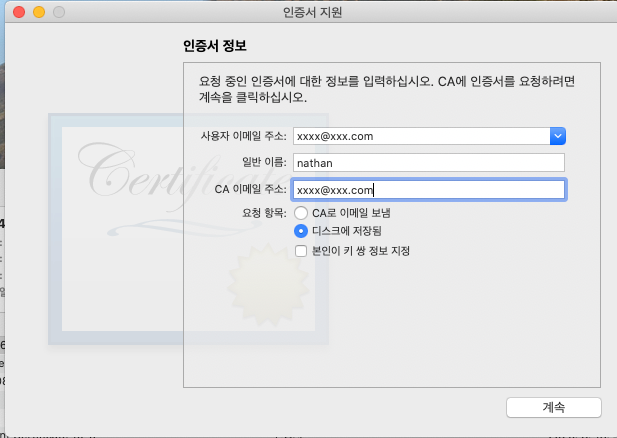

developer.apple.com/
Apple Developer
There’s never been a better time to develop for Apple platforms.
developer.apple.com
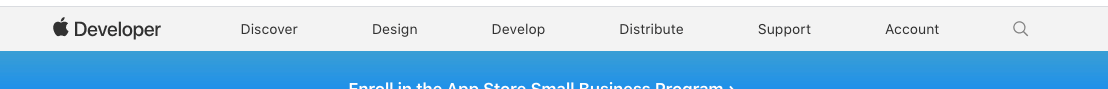
Account <
developer.apple.com/account/resources/certificates/list



첨에 만든 ~.certSigningRequest 선택
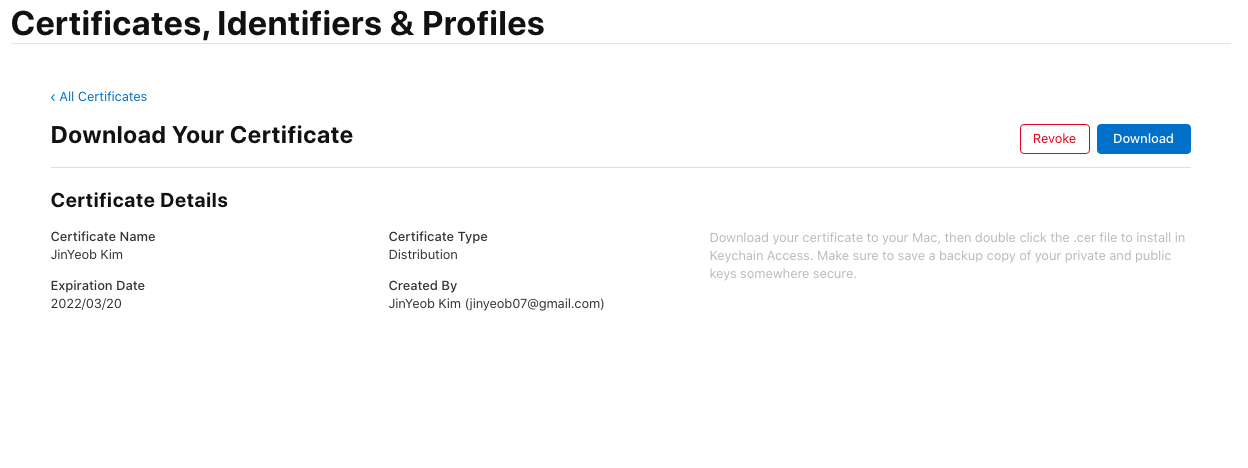
Download <
distribution.cer 파일 실행
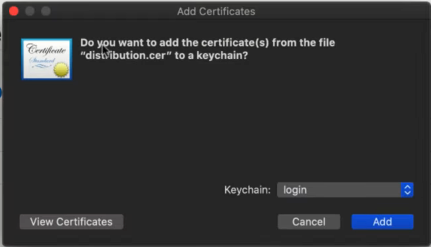
Add <
developer.apple.com/account/resources/identifiers/list
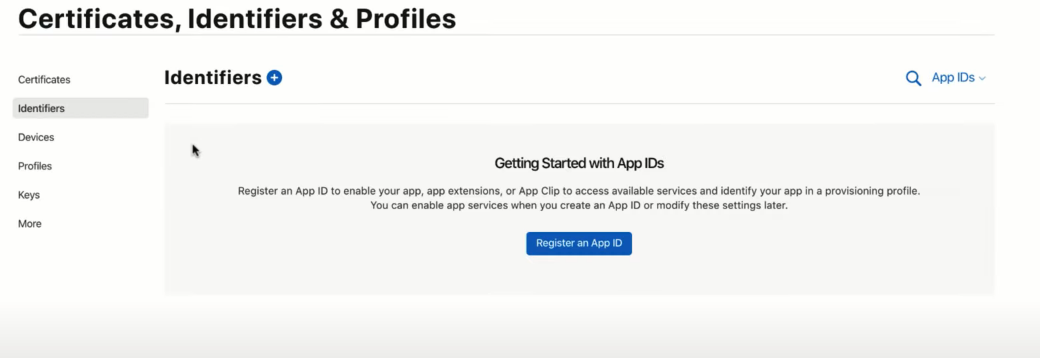
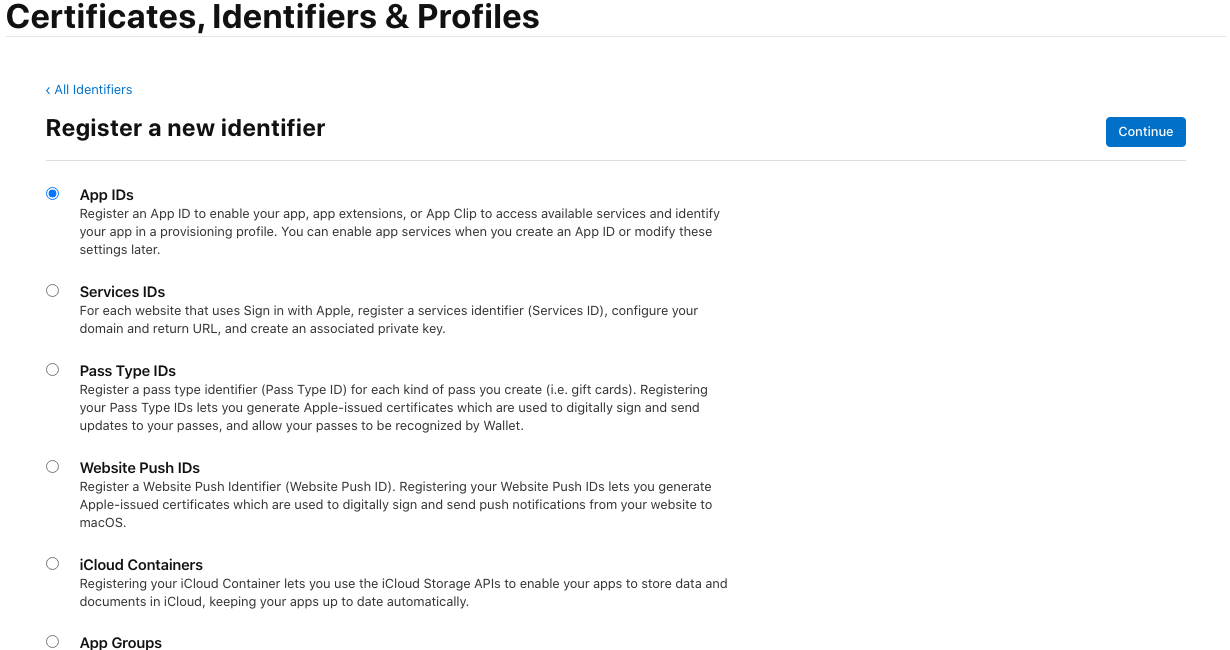


번들 식별자 (Bundle Identifier) 복사
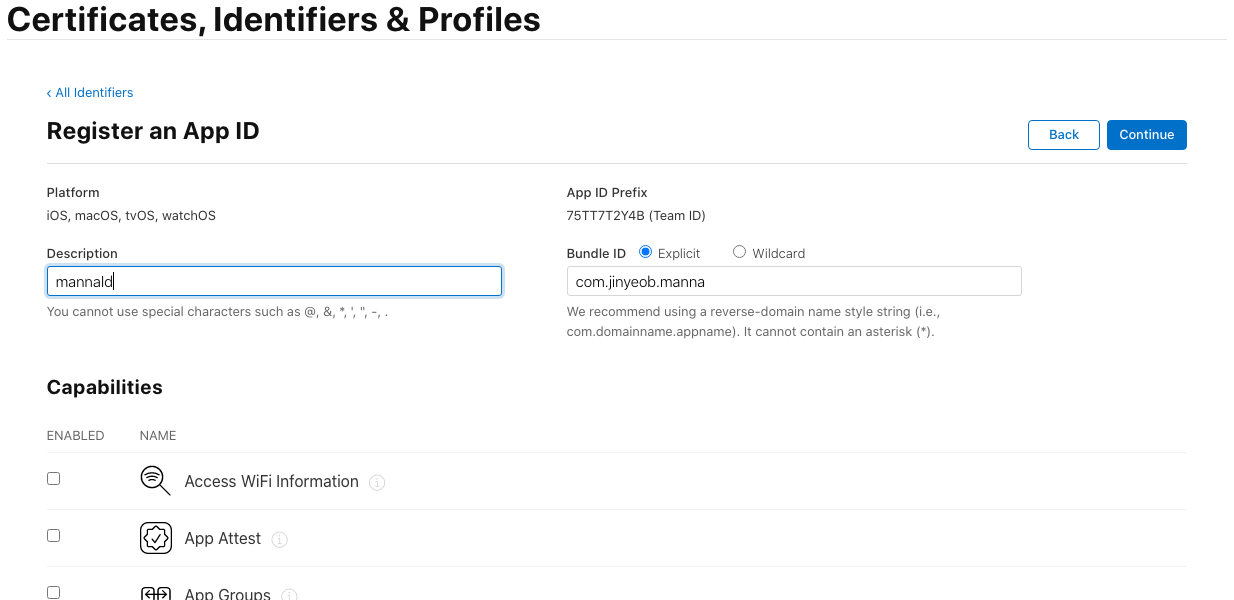
developer.apple.com/account/resources/profiles/list


App ID에 방금 만든 Identifier 선택
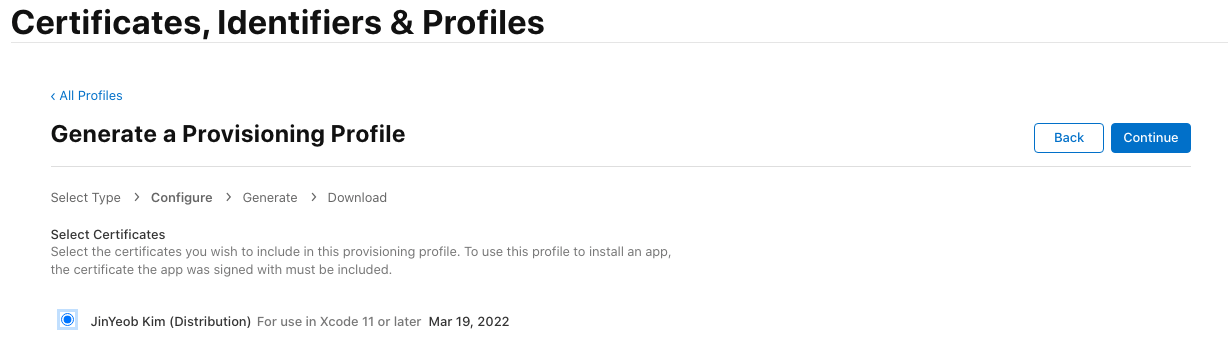

Xcode 실행
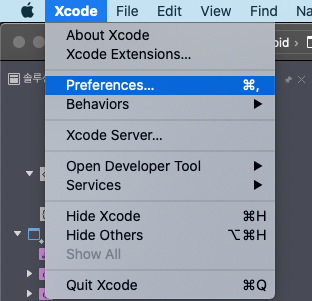

Acoounts <
Download Manual Profiles <

~.iOS 오른쪽 클릭, 옵션 < (또는 ~.iOS 프로젝트 더블클릭)

구성 : Release
플랫폼: iPhone
서명ID (Signing Identity) : 배포(Distribution): ~ ()
* 중요 * 프로비전 프로필 (Provisioning Profile) : 아까 만든 'Profiles' 의 Provisioning Profile 선택 (xcode에서 Download 했으면 보임.)
=> 만약 없으면 developer.apple.com/account/resources/profiles/list로 이동해서 download
* 애플 로그인, 노티피케이션 등 자격 지정 시, 사용자 지정 자격에 Entitlements.plist 기입.
appstoreconnect.apple.com/

신규 앱 (New App)<
플랫폼 (Platform): iOS
이름 (Name): 앱 이름 기입
기본 언어 (Primary Language) : 선택
번들 ID (Bundle ID) : 선택
SKU : 앱스토어에 표시되지 않는 고유 ID (암거나 써도 됨)
생성 (Create) <
1.0 버전이 떴을 것.
앱스크린샷, 프로모션 텍스트 등 기입.
* 앱스크린샷: 6.5 (iPhone 12 Pro Max), 5.5 (iPhone 8 Plus)

~.iOS 프로젝트의 Info.plist
* 중요 * 버전코드가 App Store Connect 에서 출시 예정 앱의 버전 코드와 일치한지 확인
* 중요 * 빌드 버전은 App Store Connect 로 빌드해서 보낼 때마다 달라져야 함.\
* 중요 * 디바이스 제품군(iPhone, iPad, ... ) 제대로 선택했는지 확인.
중요 부분 제대로 확인 안하면 에러뜸 반드시
프로젝트를 Release로 선택 후,

게시를 위해 보관 (Archive for Publishing) <

서명 및 배포... (Sign and Distribute...) <

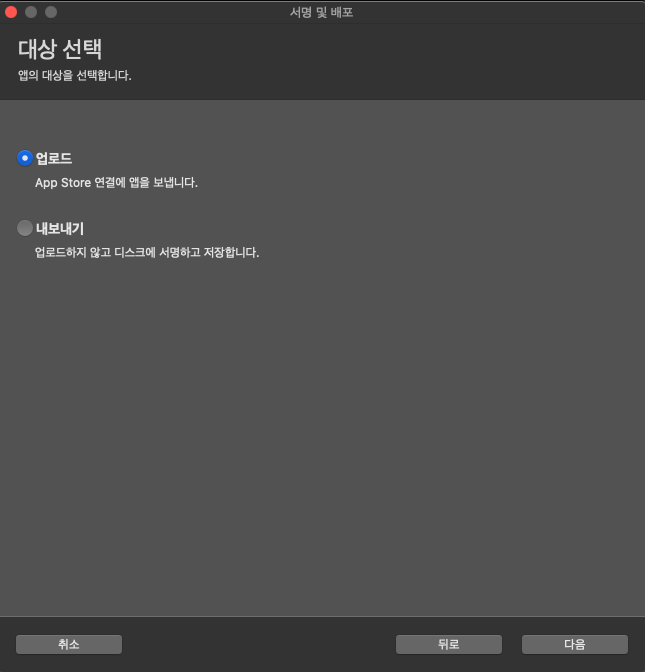
이후 프로비저닝 프로필 선택. (계정이 하나면 자동으로 선택될 것임)
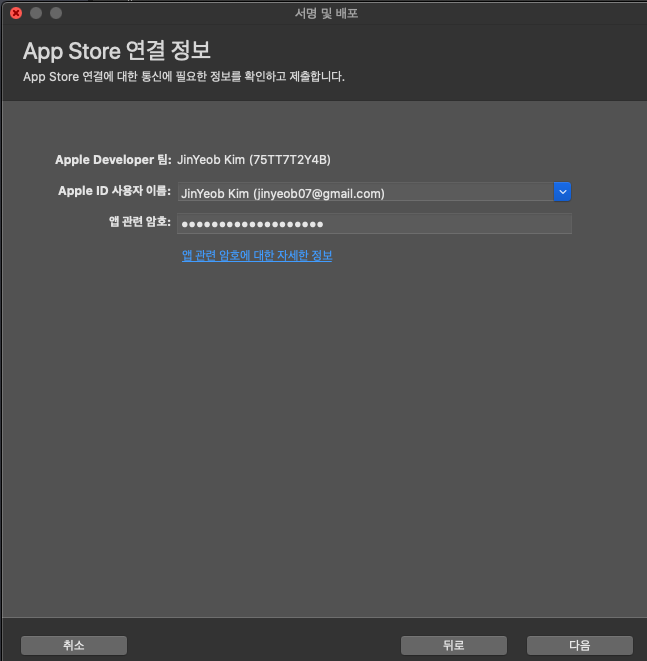
* 앱 관련 암호는 appleid.apple.com/ 로 이동
로그인 후
appleid.apple.com/account/manage 로 이동
보안 -> 앱암호 -> 암호 생성... 클릭 -> 암호 레이블 입력 (암거나) -> 생성
생성된 암호를 메모장에 적어두고 이거를 '앱 관련 암호'에 기입. 다음에 업데이트 배포할 때도 사용.
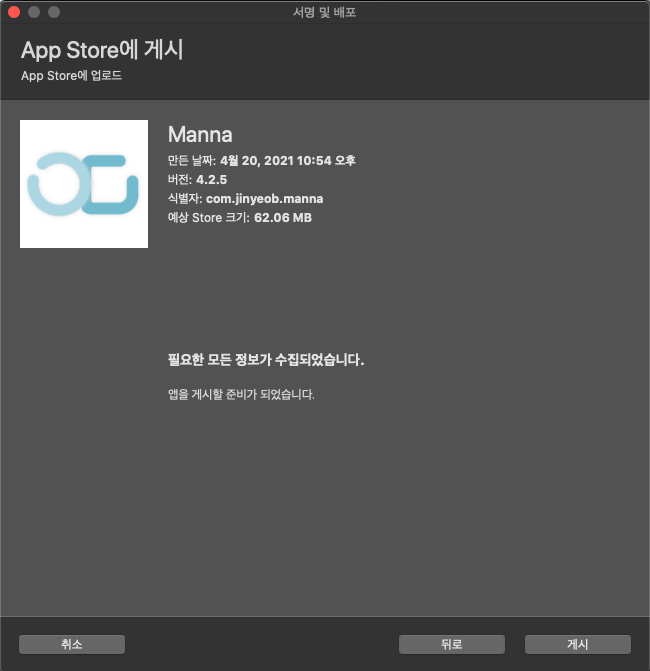
게시 <
성공하면 App Store Connect 의 '빌드'를 선택할 수 있게 변경됨.
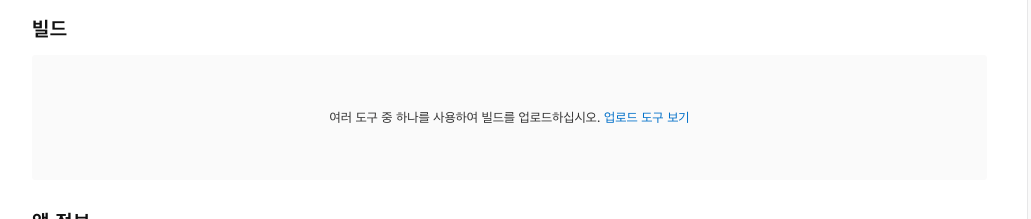
이 부분.
뜨면, 선택하고 저장 후 심사를 위해 제출 버튼 클릭
끝
혹시 잘 안되면 키체인의 애플 개발자 계정 관련된 모든 키체인 (Apple Development, Apple Distribution ...등) 삭제 후 처음부터 재시도.
* 중요 * 부분 잘 되었는지 확인.
반응형
'프로그래밍 > App 개발' 카테고리의 다른 글
| [Xamarin] Lottie (xaml) (0) | 2021.05.27 |
|---|---|
| 기술스택 (0) | 2021.05.27 |
| [Xamarin] Xamarin.Forms Custom BottomSheet (source code) (0) | 2021.04.21 |
| [Xamarin] Sticky view (0) | 2021.04.21 |
| [Xamarin] collectionview 안에서의 command (MVVM) (2) | 2021.04.01 |

