반응형
https://androidwave.com/foreground-service-android-example/
Foreground Service Android Example - AndroidWave
In this tutorial, I will explain about foreground service android, How does work? What are the advantages and implementation? At last, I will prepare a
androidwave.com
package com.jinyeob.foregroundex;
import android.app.Notification;
import android.app.NotificationChannel;
import android.app.NotificationManager;
import android.app.PendingIntent;
import android.app.Service;
import android.content.Intent;
import android.os.Build;
import android.os.IBinder;
import androidx.annotation.Nullable;
import androidx.core.app.NotificationCompat;
public class foregroundService extends Service {
public static final String CHANNEL_ID = "ForegroundServiceChannel";
@Override
public void onCreate() {
super.onCreate();
}
@Override
public int onStartCommand(Intent intent, int flags, int startId) { //여기 시작
String input = intent.getStringExtra("inputExtra"); //인텐트 값
//안드로이드 O버전 이상에서는 알림창을 띄워야 포그라운드 사용 가능
createNotificationChannel();
Intent notificationIntent = new Intent(this, MainActivity.class);
PendingIntent pendingIntent = PendingIntent.getActivity(this,
0, notificationIntent, 0);
Notification notification = new NotificationCompat.Builder(this, CHANNEL_ID)
.setContentTitle("Foreground Service")
.setContentText(input)
.setSmallIcon(R.mipmap.ic_launcher)
.setContentIntent(pendingIntent)
.build();
startForeground(1, notification);
//do heavy work on a background thread
//stopSelf();
/*
START_STICKY
: Service가 강제 종료되었을 경우 시스템이 다시 Service를 재시작 시켜 주지만 intent 값을 null로 초기화 시켜서 재시작 합니다.
Service 실행시 startService(Intent service) 메서드를 호출 하는데 onStartCommand(Intent intent, int flags, int startId) 메서드에 intent로 value를 넘겨 줄 수 있습니다.
기존에 intent에 value값이 설정이 되있다고 하더라도 Service 재시작시 intent 값이 null로 초기화 되서 재시작 됩니다.
START_NOT_STICKY
: 이 Flag를 리턴해 주시면, 강제로 종료 된 Service가 재시작 하지 않습니다. 시스템에 의해 강제 종료되어도 괸찮은 작업을 진행 할 때 사용해 주시면 됩니다.
출처: https://hashcode.co.kr/questions/1082/%EC%84%9C%EB%B9%84%EC%8A%A4%EC%97%90%EC%84%9C-start_sticky%EC%99%80-start_not_sticky%EC%9D%98-%EC%B0%A8%EC%9D%B4%EB%8A%94-%EB%AD%94%EA%B0%80%EC%9A%94
*/
return START_NOT_STICKY;
}
@Override
public void onDestroy() {
super.onDestroy();
}
@Nullable
@Override
public IBinder onBind(Intent intent) {
return null;
}
private void createNotificationChannel() {
if (Build.VERSION.SDK_INT >= Build.VERSION_CODES.O) {
NotificationChannel serviceChannel = new NotificationChannel(
CHANNEL_ID,
"Foreground Service Channel",
NotificationManager.IMPORTANCE_DEFAULT
);
NotificationManager manager = getSystemService(NotificationManager.class);
assert manager != null;
manager.createNotificationChannel(serviceChannel);
}
}
}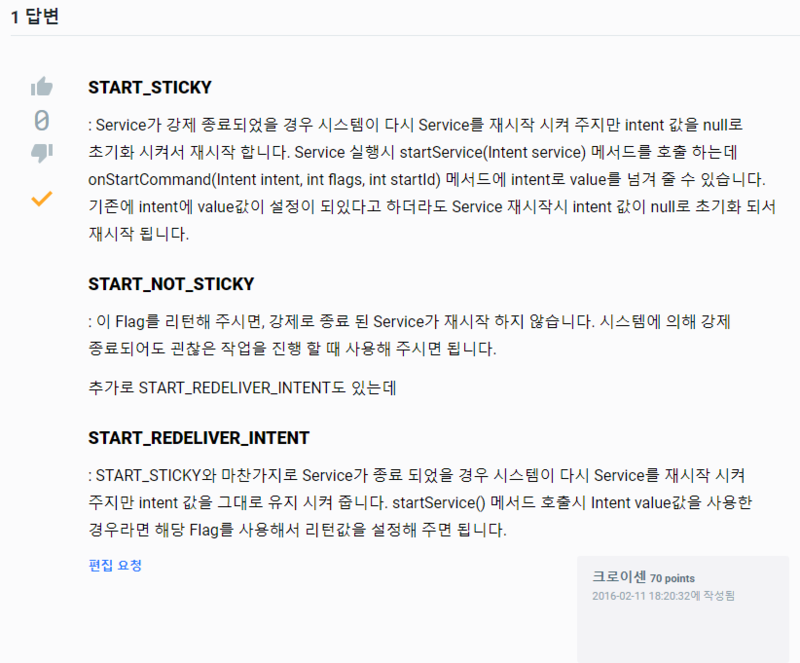
반응형
'프로그래밍 > App 개발' 카테고리의 다른 글
| [android] FCM 푸시 (node.js, android) (0) | 2020.08.06 |
|---|---|
| [android] 데이터바인딩 (데이터결합 라이브러리) (0) | 2020.08.06 |
| [android] 내 위치 sms 전송하기 (카카오맵) (0) | 2020.08.06 |
| [android] 카카오맵 api 오류 정리 (0) | 2020.08.06 |
| [android] 구글 로그인 연동 (firebase 사용) (6) | 2020.08.06 |



